How to Use Focus View in Outlook


Kevin Daly
Senior Technology Business Engineer
NET Xperts LLC
The Focus view feature in Outlook uses machine learning to control the view of emails by analyzing emails and placing the most important emails in the “Focused” tab.
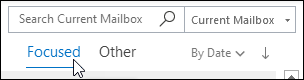
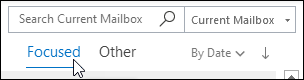
You can turn it on by clicking “View” and then “Show Focused Inbox”. Once it is enabled you will see the “Focused” and “Other” tabs at the top of your mailbox. When it is enabled you can move messages between the two tabs by right clicking on the message and choosing to “Move to Focused/Other” or “Always Move to Focused/Other”.
Don’t yet have Microsoft Outlook for your business? NET Xperts can help! Give us a call at 412-244-NETX (6389) to speak with one of our Technology Business Consultants.

